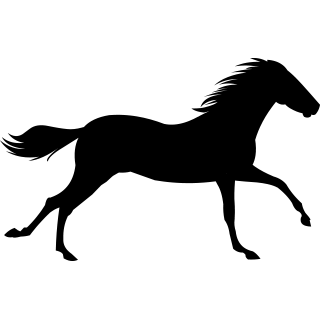Please ensure you have read and agreed to our Terms and Conditions prior to booking in particular our 48 hour cancellation period.
Any problems using our booking system please refer to our FAQ page or Contact us with details.
1. Log in to your account.
2. On the home page, click the "My Account" button.
3. From your Dashboard, select the "Lesson Bookings" option.
4. You will see a list of all the lessons you have booked.
5. By scrolling to the right, you will have options to ‘Cancel’ or ‘Edit’ the booking, as well as to ‘Add note’ to the booking.