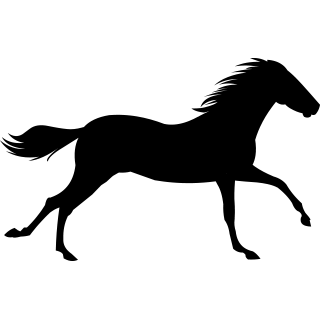Please ensure you have read and agreed to our Terms and Conditions prior to booking in particular our 48 hour cancellation period.
Any problems using our booking system please refer to our FAQ page or Contact us with details.
1. Log in to your account.
2. On the home page, click the "My Account" button.
3. From your Dashboard, select the "Lesson Bookings" option.
4. Locate the lesson you wish to cancel.
5. Scroll left to reveal the "Cancel" button and click on it.
6. Confirm the cancellation by clicking "Confirm Cancellation."
7. The payment for the lesson will be credited to your account if the cancellation is made within the allowed cancellation policy timeframe.
Cancellation Policy - 48 HOURS NOTICE must be given for cancellations or postponement or the full cost of the session will be forfeited. Bookings can be amended or cancelled by the customer via our EC Pro system. If 48 hours notice is given your account will be credited and you will be able to re-schedule within 3 months however no refunds will be made (this applies to all bookings and activities and you will receive a notification) this helps to avoid excessive alterations, missed lessons and disappointments. Thank you in advance for your co-operation in this matter. We would suggest booking well ahead if you require a specific date or time.